I'm a big fan of lite versions, even if the full version is only a couple of dollars it gives you a flavor of what the app can do and can't do before buying it, to me it's a must for anything. It also let's me review apps without having to sound any money since no one is clicking on any links... Hint hint...
Galaxy is a simple game where you have to guide the colored space ships through the solar system to their respective planets, and avoid each other as well as the asteroids that are coming into the system. The only difference from easy to hard mode seemed to be that the planets orbit is outlined in easy mode, in hard mode nothing is present.
Other than that, there's nothing to this game... At least not in the lite mode. Simple, kinda fun, but once you have hit the 30 ship limit without dying once a couple of times, it kind of loses it's flair.... I was very frustrated the first couple of times until I figured out that red ships can only land on red planets.... Ok I'm slow, cut me some slack,
The mindless ramblings of a Canadian in New Jersey. Follow along if you can, or dare. I promise it won't be boring, it may not make a whole lot of sense, but it won't be boring.
Monday, May 31, 2010
Sunday, May 30, 2010
iPad: Cydonia app reviewed.
In the spirit of the long weekend I decided I would download a game and have some fun. Well cydonia is just that, good old mech wars shoot em up fun. With 21 free levels the game is quite challenging. I can imagine expansion packs to the game making it an all day affair. As it stands you can probably finish the game off in about two hours.
The basic premise of the game is that you have stolen a mech suit from the aliens, and are defending new earth on mars from the imperials... There are tones of star wars in this game, for instance the opposing sides mechs look like the ones from star wars, the imperial army is trying to kick you off the planet etc, but over all it's a no nonsense shooter.
All in all, well worth the price. This is the first iPhone game that I have downloaded on my iPad and not been disgusted with the quality of the graphics. There is really nothing wrong with the graphics once you 2x them, they are clear and well thought out, this should really be listed as a universal app, but hey. I believe the free price tag is only for a limited time, so go grab it while you can, even at 1.99 this game is worth the money.
The basic premise of the game is that you have stolen a mech suit from the aliens, and are defending new earth on mars from the imperials... There are tones of star wars in this game, for instance the opposing sides mechs look like the ones from star wars, the imperial army is trying to kick you off the planet etc, but over all it's a no nonsense shooter.
All in all, well worth the price. This is the first iPhone game that I have downloaded on my iPad and not been disgusted with the quality of the graphics. There is really nothing wrong with the graphics once you 2x them, they are clear and well thought out, this should really be listed as a universal app, but hey. I believe the free price tag is only for a limited time, so go grab it while you can, even at 1.99 this game is worth the money.
Saturday, May 29, 2010
iPad: teaching your adaptive text
The adaptive text on the ipad is an awesome tool, most of the time... When you have a deliberate typo like ramlbings you don't want it to change this to the correct word all the time, so how can you make this happen?
When you type in something, and are paying attention, you will see the adaptive text pop up. When you cancel that popup a couple of times, the pundits will say just like the iPhone, it will stop popping up and let you merrily go on typing the wrong word. This has it's positives and negatives of course.... Now I can't spell ramblings anymore without paying attention.
When you type in something, and are paying attention, you will see the adaptive text pop up. When you cancel that popup a couple of times, the pundits will say just like the iPhone, it will stop popping up and let you merrily go on typing the wrong word. This has it's positives and negatives of course.... Now I can't spell ramblings anymore without paying attention.
Friday, May 28, 2010
iPad: Keyboard by the same people that made Drive Through ATM's
OK So I have a dark sense of humor and it amuses me that the f and j keys on the iPad softkeyboard have the raised nipple thing that a regular keyboard does to help touch typers realign themselves without looking down....
Now, this is like having brail on the drive through ATM machines, or having a sign on the drive through at mcdonalds that says, if you are unable to read there is a pictures only book inside that shows what is on the menu...
Anyone else find this darkly amusing?
Now, this is like having brail on the drive through ATM machines, or having a sign on the drive through at mcdonalds that says, if you are unable to read there is a pictures only book inside that shows what is on the menu...
Anyone else find this darkly amusing?
Thursday, May 27, 2010
iPad: Popplet lite app
The Popplet app was interesting to me because it is a thought diagram.. I was using it to lay out a web site I am working on in my "spare" time. Decision flows, screen layouts, it does it all.
You could use it to create an org chart, just about anything. The one major weakness that I found was that you can only have one board in the lite version. I know that the creators are working very hard on a web site that will allow you to share the boards with others, but only being able to create one board at a time is very limiting in its usefulness.
I didn't want to show my web site to a friend when showing off this app so I had to clear all and start a new one, this of course is less than desirable as I lost all my work on the site as a result.
When working with Popplet you can create new popplets (little boxes) and enter text, update it to store an image, draw something free hand or change the color of the popplet so that it will call attention to its self. The UI is very intuitive and makes full use of the ipads touch screen capabilites. Organizing and arranging your ideas is really straight forward and a pleasure. Being able to share the popplet, and store more than one of them will be a must, after which this will be a really first rate application.
You could use it to create an org chart, just about anything. The one major weakness that I found was that you can only have one board in the lite version. I know that the creators are working very hard on a web site that will allow you to share the boards with others, but only being able to create one board at a time is very limiting in its usefulness.
I didn't want to show my web site to a friend when showing off this app so I had to clear all and start a new one, this of course is less than desirable as I lost all my work on the site as a result.
When working with Popplet you can create new popplets (little boxes) and enter text, update it to store an image, draw something free hand or change the color of the popplet so that it will call attention to its self. The UI is very intuitive and makes full use of the ipads touch screen capabilites. Organizing and arranging your ideas is really straight forward and a pleasure. Being able to share the popplet, and store more than one of them will be a must, after which this will be a really first rate application.
Wednesday, May 26, 2010
iPad: Dizzypad HD
Dizzy pad is, well, dizzying in its play style. You are a frog who has to jump from one spinning lily pad to the next. If you can jump over one pad to the one after it, without falling in the water of course, you get an extra life.
Time your jump to hit one of the dragon flies flying by, and land on a lily pad and you get another life. When I first played this game I was intensly frustrated and adicted to it, wanting to get multiple lives and jump as far as possible. Once I got the hang of it though, it quickly got very boring. The lite version only allows for playing of one level and its basically one that lets you keep jumping until you run out of lives.
Not much point, other than getting a high score, and once I realized that all I was doing was jumping until I could jump no more, I lost interest. There are other "levels" that you can unlock for $1.99, none of which I bothered with. Given that they are all a similar concept I don't know that I would pay $2 for a never ending game of frog jumping.
Time your jump to hit one of the dragon flies flying by, and land on a lily pad and you get another life. When I first played this game I was intensly frustrated and adicted to it, wanting to get multiple lives and jump as far as possible. Once I got the hang of it though, it quickly got very boring. The lite version only allows for playing of one level and its basically one that lets you keep jumping until you run out of lives.
Not much point, other than getting a high score, and once I realized that all I was doing was jumping until I could jump no more, I lost interest. There are other "levels" that you can unlock for $1.99, none of which I bothered with. Given that they are all a similar concept I don't know that I would pay $2 for a never ending game of frog jumping.
Tuesday, May 25, 2010
iPad: Compression game
The iPad game Compression is really just tetris with a twist. The goal is to destroy the blocks that have a hole in them by dropping rotating multi colored blocks on them. When you have dropped a certain number without clearing the screen something happens... your screen is "compressed", either by a row being added on the side, or on the bottom.
In Classic testris fashion the blocks start moving faster and faster the higher the level, and the number of blocks before compression decreases. If you love Tetris, you'll no doubt like this game. I found myself giving up after round 5 because it was moving too fast to keep up with... clearly I am getting old.
In Classic testris fashion the blocks start moving faster and faster the higher the level, and the number of blocks before compression decreases. If you love Tetris, you'll no doubt like this game. I found myself giving up after round 5 because it was moving too fast to keep up with... clearly I am getting old.
Monday, May 24, 2010
iPad: Gravilux is the most OCD game out there
OK So as you all know, I'm addicted to free apps. In part I download them to review for my blog, and in part I do it for fun. Finding new and interesting ways to use the iPad is always a joy for me, further justifying the purchase of it as a solid investment.
Gravilux has turned out to be a really interesting game. Now, I hesitate to call it a game, because games end, this free mind bender never ends until you are done with it. It starts out as a grid of dots, and as soon as you touch the screen the "gravity" greated by your finger starts attracting the dots. The harder you push, the faster they move towards your finger.
Now try two fingers, spinning your fingers around makes the dots follow it. At one point I managed to get all of the dots into a small circle, and then pressing on the circle I recreated the big bang theory...:) Its a lot of fun trying to get the dots into something recognizable, like the horse head nebula, or a flower, or a binary solar system...>.> Ok, so its primarily a geek game, but still think it would be interesting for others.
Gravilux has turned out to be a really interesting game. Now, I hesitate to call it a game, because games end, this free mind bender never ends until you are done with it. It starts out as a grid of dots, and as soon as you touch the screen the "gravity" greated by your finger starts attracting the dots. The harder you push, the faster they move towards your finger.
Now try two fingers, spinning your fingers around makes the dots follow it. At one point I managed to get all of the dots into a small circle, and then pressing on the circle I recreated the big bang theory...:) Its a lot of fun trying to get the dots into something recognizable, like the horse head nebula, or a flower, or a binary solar system...>.> Ok, so its primarily a geek game, but still think it would be interesting for others.
Sunday, May 23, 2010
iPad: iPad as a book reader?
So some people were concerned about how easy it would be to read a book on the iPad, and I know I touched on this a month or so ago, but having now read 16 books on my iPad I can comfortably say it is a true joy. There is nothing like having the iPad remember what page you were on, on any of the 15-20 books you may have open. Get tired of this topic, move on to another book and come back later... No dog ears to worry about on your first edition book... Of course, no first edition book either.
What will libraries of the future hold? Will we have digital libraries instead of physical? Will you "library" at home consist of a comfy chair and a spare iPad? I for one am not overly concerned, I have given away more books than I have kept, and though I went through highscholl reading a book a day from our library I have not been in one since.
Reading on the pad is natural and easy, full light, no light, it's all the same to the pad. I am sltill looking for some way to keep finger prints off the screen, the screen protector I bought, other than being a complete failure and having hair and bubbles in it, was just as prone to finger prints as the flat screen. I was however less worried about rubbing it with the nearest cloth to get them off...:)
What will libraries of the future hold? Will we have digital libraries instead of physical? Will you "library" at home consist of a comfy chair and a spare iPad? I for one am not overly concerned, I have given away more books than I have kept, and though I went through highscholl reading a book a day from our library I have not been in one since.
Reading on the pad is natural and easy, full light, no light, it's all the same to the pad. I am sltill looking for some way to keep finger prints off the screen, the screen protector I bought, other than being a complete failure and having hair and bubbles in it, was just as prone to finger prints as the flat screen. I was however less worried about rubbing it with the nearest cloth to get them off...:)
Thursday, May 20, 2010
iPad: Pages application review
So despite my trepidation I went ahead and bought pages. I have been working around issues with editing word documents for the last little while, my requirements were really more reading and commenting so I had been using iannotate once I printed to PDF, but that extra step was getting annoying so I went ahead and pulled the trigger on Pages
It's a very slick, simple application that let's you select a template and quickly get down to writing a document. It's really easy to use in the few functions it does, but I honestly found more wrong with it than right. Now keeping in mind you only paid 10$ for it, you have to significantly lower your expectations, but it's a dummied down version of a full application so some of my gripes are really warranted.
While it has to convert documents for viewing (specifically word documents which covers 85% of the world right now) and gives you a cool summary of what it had to change in order to show it to you. Would be nice if this was visible after the fact, but it isn't
Bulets and numbering: I was preparing a document that had numbered entries and I wanted to indent and then was annoyed by the fact that while it indented, the numbering didn't change, and the bullet didn't indent to follow.
Caps: the caps and casing that happens when you have change lines is flaky, sometimes it does it some times it doesn't.
Documents: so you have all kinds of sexy templates that you can use which is great, but once you start one, i haven't been able to determine how to change the name of that document... So my notes from the meeting I have been in all week say syllabus because that is what matched what I was trying to do... So I couldn't just send the document via email to my boss, I had to transfer the file to my desktop and go from there.
Transferring files: this is where pages falls down over any of the other document viewing docs out there. The only way to get something onto it is from an email, or from iTunes. Google docs? Not so much. They do support their cloud, but since that's a pay service, I'm not interested in using it.
So over all is it worth 10$, sure. Consider what went into this and determine if you were the vendor if you would want at least 10$ for it... If however you are a hard core document creator or reviewer, you will find it frustrating in it's limitations.
It's a very slick, simple application that let's you select a template and quickly get down to writing a document. It's really easy to use in the few functions it does, but I honestly found more wrong with it than right. Now keeping in mind you only paid 10$ for it, you have to significantly lower your expectations, but it's a dummied down version of a full application so some of my gripes are really warranted.
While it has to convert documents for viewing (specifically word documents which covers 85% of the world right now) and gives you a cool summary of what it had to change in order to show it to you. Would be nice if this was visible after the fact, but it isn't
Bulets and numbering: I was preparing a document that had numbered entries and I wanted to indent and then was annoyed by the fact that while it indented, the numbering didn't change, and the bullet didn't indent to follow.
Caps: the caps and casing that happens when you have change lines is flaky, sometimes it does it some times it doesn't.
Documents: so you have all kinds of sexy templates that you can use which is great, but once you start one, i haven't been able to determine how to change the name of that document... So my notes from the meeting I have been in all week say syllabus because that is what matched what I was trying to do... So I couldn't just send the document via email to my boss, I had to transfer the file to my desktop and go from there.
Transferring files: this is where pages falls down over any of the other document viewing docs out there. The only way to get something onto it is from an email, or from iTunes. Google docs? Not so much. They do support their cloud, but since that's a pay service, I'm not interested in using it.
So over all is it worth 10$, sure. Consider what went into this and determine if you were the vendor if you would want at least 10$ for it... If however you are a hard core document creator or reviewer, you will find it frustrating in it's limitations.
iPad: custom art work for your books
I don't know about the rest of you, but I am a real fan of the guettenburg project which provides free books through most of the applications out the. There are a lot of places to get free books, none of them come with art work. Whether you use stanza to convert to pub and bring it into iTunes, or you use the guttenburg project to download some classics, you can quickly get tired of staring at a library full of brown paper bags...
It really reminds me of how my mom used to use the grocery store bags to protect my books in high school, mactac was too expensive...:) anyways tauw, one of my favorite sites, had an article about how to change the dustcover on your books in iTunes. It is very similar to the way of assigning custom artwork to a song, but if you don't know that either then check it out
It really reminds me of how my mom used to use the grocery store bags to protect my books in high school, mactac was too expensive...:) anyways tauw, one of my favorite sites, had an article about how to change the dustcover on your books in iTunes. It is very similar to the way of assigning custom artwork to a song, but if you don't know that either then check it out
Thursday, May 13, 2010
iPad: 3g Envy? Lets play Wait and See
So some of the bleeding edge early adopters are having 3G envy. What could I do with the device if I could be on the internet all the time? We've already seen a veritable plethora of information about what people are finding they are able to do with the device that no one ever thought they could before the release. A million people can't be wrong, well they can but the odds go down pretty sharply, so what else could we be doing if we had be just a fraction more patient?
Well Boy Genius Report has posted that the new Android version Froyo (2.2) is going to support wifi hot spotting. So now, if you have a Palm Pre, Palm Plus, Blackberry 9700 (model number to be confirmed), hacked iPhone (and a disregard for AT&T's terms of service) or an Android phone, you can share your 3G capabilities with your iPad. How much longer before every phone on the market allows this?
So, should you shell out another 130$ for 3G on your iPad, and then 25$ a month for another data plan, or wait for either your phone or SP to provide a phone that has a Wifi hot spot built in? Do you need 3G, seriously, does anyone NEED 3G? Travellers, sure, so long as they are in the continental US, roaming plans are ridiculously expensive and not unlimited. Business people who can write off the montly expense, why not? But if you are spending 20% of the time on a 3G network, and real honestly I think the number would be much lower, then is it worth an additional 60% charge on your iPad over the first year (130$ initial, and 25$ a month for the year).
I'd like to see a pay as you go plan from AT&T, now that I might be interested in. Assuming that the unlimited plan is really 50 gigs, let me buy 50 gigs of data transfer at 25$, and when I run out I can buy more. That would make economical sense and make the device that much more useful for the odd time you need to use 3G, but for the same reason (economical sense for us) AT&T probably won't do that because they think they won't make as much money. If you make something cheap, and easily accessible, you will make money. Something most companies don't understand. People are buying 0.99$ apps from the app store by the tens of millions. It's really easy to buy the apps, and they're only a dollar, so if they suck, so what? You and 10 million people agree, and that company just made a ton of money...
What do you think? What kind of data plan would you go for if any? Do you have a phone that is wifi enabled?
Well Boy Genius Report has posted that the new Android version Froyo (2.2) is going to support wifi hot spotting. So now, if you have a Palm Pre, Palm Plus, Blackberry 9700 (model number to be confirmed), hacked iPhone (and a disregard for AT&T's terms of service) or an Android phone, you can share your 3G capabilities with your iPad. How much longer before every phone on the market allows this?
So, should you shell out another 130$ for 3G on your iPad, and then 25$ a month for another data plan, or wait for either your phone or SP to provide a phone that has a Wifi hot spot built in? Do you need 3G, seriously, does anyone NEED 3G? Travellers, sure, so long as they are in the continental US, roaming plans are ridiculously expensive and not unlimited. Business people who can write off the montly expense, why not? But if you are spending 20% of the time on a 3G network, and real honestly I think the number would be much lower, then is it worth an additional 60% charge on your iPad over the first year (130$ initial, and 25$ a month for the year).
I'd like to see a pay as you go plan from AT&T, now that I might be interested in. Assuming that the unlimited plan is really 50 gigs, let me buy 50 gigs of data transfer at 25$, and when I run out I can buy more. That would make economical sense and make the device that much more useful for the odd time you need to use 3G, but for the same reason (economical sense for us) AT&T probably won't do that because they think they won't make as much money. If you make something cheap, and easily accessible, you will make money. Something most companies don't understand. People are buying 0.99$ apps from the app store by the tens of millions. It's really easy to buy the apps, and they're only a dollar, so if they suck, so what? You and 10 million people agree, and that company just made a ton of money...
What do you think? What kind of data plan would you go for if any? Do you have a phone that is wifi enabled?
Wednesday, May 12, 2010
IPad: iBooks app memory issue?
I found something interesting over the couple of days, interesting and maybe useful who knows. The iBook app seems to cache the chapter you are reading in memory. So what right? Some of the books out there are not formatted correctly so that when converted from one format to another using a program like Stanza, you end up with a 500 page chapter... This is very noticeable when that happens. Opening iBook freezes for about 45 seconds, changing orientation also freezes for 45 seconds while presumably the system is drawing the loading the contents of the chapter.
Nothing earth shattering, and certainly not something you will find a problem with when you bring something ion from the regular book store, but if you are loading books in from, let's say another source, then its something to keep in mind...
Stanza was recently purchased by amazon, so if you haven't downloaded the converter already, you might want to soon before they take it offline. You can convert most formats to the popular ebook easer formats. Epub seems to work well with the iPad, its possible others do, but when I found one that worked I stopped looking...
Nothing earth shattering, and certainly not something you will find a problem with when you bring something ion from the regular book store, but if you are loading books in from, let's say another source, then its something to keep in mind...
Stanza was recently purchased by amazon, so if you haven't downloaded the converter already, you might want to soon before they take it offline. You can convert most formats to the popular ebook easer formats. Epub seems to work well with the iPad, its possible others do, but when I found one that worked I stopped looking...
Saturday, May 8, 2010
iPad: Photopad app reviewed.
One of the first things I used to tell people when they would ask me about my ipad and it's capabilities was, well you won't be editing images with it, but it's great for just about everything else. I found this app, not sure what I was looking for at the time but shh, and thought I would give it a try. Its free and does more than most people would know what to do with an image editing app...
You can change the saturation, automatically move a picture into a negative, grey scale, crop, zoom, it's really quite the little toolkit. Armed with this, a camera, the USB connector kit, you would be a lean mean mobile photography machine. I remember paying a couple of hundred dollars for a portable drive with a 1 inch LCD screen for offloading my cf card a couple of years ago. This was of course before you could buy a 32 gig cf card for 60$ at B&H... So to have this capability in the palms of your hands, really amazes me.
The Photopad allows you to make whatever changes you want and when done save it. To those of you, like me, that have irreparably damaged the original photo in the past, worry not it's saving a copy at all times. But wait, what would a review by Stefan be without some negatives....
Now I am not a photo editor, so the intuitive interface on this is great for me, there are a couple of points I would change (of course!!). The color balance scale is impossibly small and hard to use, the contrast and brightness scales seem to be really violent, now not sure if that is true of all programs, but if you get more than half an inch from center it's just about useless on most of the photos I have, that means that getting the perfect position when you don't have the infinite accuracy of a mouse, is a little tricky.
That being said the positives definitely outweigh the negatives on this little gem, its well worth the time and energy to download and learn this app. It's been permanently added to my arsenal and will get heavy use the next time I get out of town with my camera... Before then, I will get a USB kit so be ready for that post.
You can change the saturation, automatically move a picture into a negative, grey scale, crop, zoom, it's really quite the little toolkit. Armed with this, a camera, the USB connector kit, you would be a lean mean mobile photography machine. I remember paying a couple of hundred dollars for a portable drive with a 1 inch LCD screen for offloading my cf card a couple of years ago. This was of course before you could buy a 32 gig cf card for 60$ at B&H... So to have this capability in the palms of your hands, really amazes me.
The Photopad allows you to make whatever changes you want and when done save it. To those of you, like me, that have irreparably damaged the original photo in the past, worry not it's saving a copy at all times. But wait, what would a review by Stefan be without some negatives....
Now I am not a photo editor, so the intuitive interface on this is great for me, there are a couple of points I would change (of course!!). The color balance scale is impossibly small and hard to use, the contrast and brightness scales seem to be really violent, now not sure if that is true of all programs, but if you get more than half an inch from center it's just about useless on most of the photos I have, that means that getting the perfect position when you don't have the infinite accuracy of a mouse, is a little tricky.
That being said the positives definitely outweigh the negatives on this little gem, its well worth the time and energy to download and learn this app. It's been permanently added to my arsenal and will get heavy use the next time I get out of town with my camera... Before then, I will get a USB kit so be ready for that post.
Friday, May 7, 2010
iPad: iAnnotate PDF app reviewed
One of the main things I have been using my iPad for is eye candy in meetings, let's face it when early adopters walk into meetings with their new gizmos they tend to derail e meetings. But I have been finding that more and more I am using it for actual productive things. I have Ben printing out requirement documents and reviewing them on the bus on the way home, so far I have used goodreader, and connect to review documents.
I find PDF to be the most reliable format for presentation, word documents get a little messed up with tables and charts so I have been printing to PDF. As you all know, I'm pretty cheap so I didn't buy pages or numbers so I am stuck with read only. Today i downloaded iAnnotate PDF which is an application dedicated to the viewing and annotating of PDF files, it's really good at what it does I'll tell you that. At 6.99 it's a pretty good deal and would be even better ( here he goes again my regulars will say, offering his unsolicited opinion on how to make things better) if it had some key changes made..
To get a document onto the device you have to have a "server" read computer that has a application installed and running on it, not so bad, but it doesn't run as a service, flaw number 1. Also when minimized it doesn't disappear into your task bar. Once you have set that up and shared a folder you can then transfer files. Opening the files is fine, if a lit more cumbersome than some of the other apps out there and once open you can annotate to your hearts content. You can Ed line, strike out, put notes, Hightower light, it really is quite remarkable what you can achieve, the only thing you cant do is change the contents of the file...:)
Now once done with the annotations you have to open the dialog again and upload your comments to the server in order to make them visible. I had checked an option on the server somewhere to replace the original so that might be a superfluous step in my case, but haven't had that much time to play with it yet.
So if it could pull docs and upload docs from google, or another cloud service, automatically upload my comments once I close the document or have some other fast acting button to sync the doc, it would be a replacement for two of the apps i currently have. Without that, I am still using connect to pull from google, and then using this to annotate when I find the need to annotate... Still lightyears ahead of where I was, oh, yesterday...;)
I find PDF to be the most reliable format for presentation, word documents get a little messed up with tables and charts so I have been printing to PDF. As you all know, I'm pretty cheap so I didn't buy pages or numbers so I am stuck with read only. Today i downloaded iAnnotate PDF which is an application dedicated to the viewing and annotating of PDF files, it's really good at what it does I'll tell you that. At 6.99 it's a pretty good deal and would be even better ( here he goes again my regulars will say, offering his unsolicited opinion on how to make things better) if it had some key changes made..
To get a document onto the device you have to have a "server" read computer that has a application installed and running on it, not so bad, but it doesn't run as a service, flaw number 1. Also when minimized it doesn't disappear into your task bar. Once you have set that up and shared a folder you can then transfer files. Opening the files is fine, if a lit more cumbersome than some of the other apps out there and once open you can annotate to your hearts content. You can Ed line, strike out, put notes, Hightower light, it really is quite remarkable what you can achieve, the only thing you cant do is change the contents of the file...:)
Now once done with the annotations you have to open the dialog again and upload your comments to the server in order to make them visible. I had checked an option on the server somewhere to replace the original so that might be a superfluous step in my case, but haven't had that much time to play with it yet.
So if it could pull docs and upload docs from google, or another cloud service, automatically upload my comments once I close the document or have some other fast acting button to sync the doc, it would be a replacement for two of the apps i currently have. Without that, I am still using connect to pull from google, and then using this to annotate when I find the need to annotate... Still lightyears ahead of where I was, oh, yesterday...;)
Thursday, May 6, 2010
iPad: freezer bag as a case?
So as most bloggers do, at least I think they do, I use feejit to see who comes to my site. Since most of you are too shy to post anything I have to rely on feejit to make sure that someone out there is actually reading this...
So today I noticed that someone stumbled upon my blog from google by looking for iPad freezer bag case. I of course thought WHAT? Who in their right mind would do that? And more importantly, would it work? I'm sitting here writing this blog through a hefty zip lock freezer bag... Lol it sure works. It does make your 700$ toy look a little ghetto, but it works... Obviously someone thought of that before I did or they wouldn't have been looking for it on google, now the real question is, is it now water proof? Someone else can try that out...
So today I noticed that someone stumbled upon my blog from google by looking for iPad freezer bag case. I of course thought WHAT? Who in their right mind would do that? And more importantly, would it work? I'm sitting here writing this blog through a hefty zip lock freezer bag... Lol it sure works. It does make your 700$ toy look a little ghetto, but it works... Obviously someone thought of that before I did or they wouldn't have been looking for it on google, now the real question is, is it now water proof? Someone else can try that out...
Wednesday, May 5, 2010
iPad: GoToMeeting app reviewed
I Had the opportunity to use this application today in a meeting with one of my consulting firms and I have to say I am impressed. I pulled it up on my desktop and on the iPad, flipped the pad over to have my counterpart be able to see and watched the feed on my side as well.
The app performed very well, almost no lag between the desktop and the iPad. The built in mic and speakers on the iPad let you join the conference without a phone (but we weren't using that capability, I did however see myself "talking" until I hit the mute button).
Its a very smooth app, but as you have gotten used to, I did find somethings wrong with it.
You can't take control of the computer so its a spectator app only, not a killer but it does limit its use.
You can't see the users mouse, which was entertaining for a bit when the user on the other end was saying, see this, this here, this is the problem and frantically moving their mouse around to direct our attention...
Other than that, a very solid app, and well worth the price. Did I mention its free?
*edit: you can also use the standard functions available for an ipad like pinch to zoom and scrolling by touch. The resolution fits nicely in the screen like most of the remote desktop software, but at times finer details can be missed, making the hi Rez zoom feature a definate plus.
The app performed very well, almost no lag between the desktop and the iPad. The built in mic and speakers on the iPad let you join the conference without a phone (but we weren't using that capability, I did however see myself "talking" until I hit the mute button).
Its a very smooth app, but as you have gotten used to, I did find somethings wrong with it.
You can't take control of the computer so its a spectator app only, not a killer but it does limit its use.
You can't see the users mouse, which was entertaining for a bit when the user on the other end was saying, see this, this here, this is the problem and frantically moving their mouse around to direct our attention...
Other than that, a very solid app, and well worth the price. Did I mention its free?
*edit: you can also use the standard functions available for an ipad like pinch to zoom and scrolling by touch. The resolution fits nicely in the screen like most of the remote desktop software, but at times finer details can be missed, making the hi Rez zoom feature a definate plus.
Tuesday, May 4, 2010
iPad: Disable the automatic Backup of your iPad
I don't know about the rest of you, but my company is a little behind the times. There are only three people in the company who have iphones and as such it is impossible to get activesync working to the point where you can get your calendar up to date. This Leads me to syncing my pad every time I get up from my desk...
So what you say, well the backup of my 32 gig ipad takes about 15 minutes (ok maybe its 5) and so syncing in a hurry is impossible. I found this little tidbit on the web here
"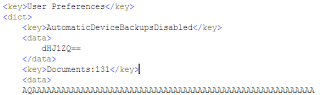
Deactivating the slow iTunes Backup on Windows is a little more tricky, but it works. First of all close ITunes and then follow these steps:
Locate your iTunesPrefs.xml file. It’s usually located in C:\Documents and Settings\username\Application Data\Apple Computer\iTunes or C:\Documents and Settings\username\Local Settings\Application Data\Apple Computer\iTunes.
**Hint: If the folder Application Data does not show up, make sure that hidden files are visible in the Windows Explorer
Backup your iTunesPrefs.xml file
Open iTunesPrefs.xml using a capable text-editor (e.g. Notepad++, Ultraedit, but not MS Notepad)
Search for a section called User Preferences and paste the following snipped into the User Preferences Section after the first:
<key>DeviceBackupsDisabled</key>
<data>
dHJ1ZQ==
</data>
After you've done that it should exactly look like the screenshot on the left.
Save the file and restart iTunes. Backups should now be disabled. To enable backups again delete the XML Snippet from iTunesPrefs.xml file.
*Note: I changed their original post to suit my needs, I didn't want to permenantly disable the backup ability, just the automatic one as one of their commenters posted so tweaked their reply to the above. Tested it out and it works like a charm, you can still manually backup your iPad by pressing the Backup button.
So what you say, well the backup of my 32 gig ipad takes about 15 minutes (ok maybe its 5) and so syncing in a hurry is impossible. I found this little tidbit on the web here
"
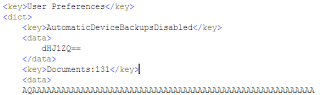
Deactivating the slow iTunes Backup on Windows is a little more tricky, but it works. First of all close ITunes and then follow these steps:
Locate your iTunesPrefs.xml file. It’s usually located in C:\Documents and Settings\username\Application Data\Apple Computer\iTunes or C:\Documents and Settings\username\Local Settings\Application Data\Apple Computer\iTunes.
**Hint: If the folder Application Data does not show up, make sure that hidden files are visible in the Windows Explorer
Backup your iTunesPrefs.xml file
Open iTunesPrefs.xml using a capable text-editor (e.g. Notepad++, Ultraedit, but not MS Notepad)
Search for a section called User Preferences and paste the following snipped into the User Preferences Section after the first
<key>DeviceBackupsDisabled</key>
<data>
dHJ1ZQ==
</data>
After you've done that it should exactly look like the screenshot on the left.
Save the file and restart iTunes. Backups should now be disabled. To enable backups again delete the XML Snippet from iTunesPrefs.xml file.
*Note: I changed their original post to suit my needs, I didn't want to permenantly disable the backup ability, just the automatic one as one of their commenters posted so tweaked their reply to the above. Tested it out and it works like a charm, you can still manually backup your iPad by pressing the Backup button.
Monday, May 3, 2010
iPad: camera accessory
First off, no I don't have one yet, but there have been some very interesting things written about the camera add on, that you can use USB headsets with it, USB keyboards, and even some USB thumb drives. Presently the only thing you can get off the thumb drive is a picture because the only app that can be used to see it is a picture editor, but I am sure that will change eventually.
Eventually someone in cdyllia will break through and make that truly interesting. Anyways, when i was in Florida blatantly pushing my luck by not bringing my laptop with me, I was wandering around with my point and shoot thinking this would be the ultimate in portability if I could load up the photos, do some light touching up, and upload them from there to the web... Haven't tried if I can upload something from the ipad to the cloud yet... Makes me think I should take a stab at that later on this week...
Anyone out there have a USB kit? What have you been daring enough to try? Anyone try and use an air stick to see if you could get 3G coverage from verizon working....:)
Eventually someone in cdyllia will break through and make that truly interesting. Anyways, when i was in Florida blatantly pushing my luck by not bringing my laptop with me, I was wandering around with my point and shoot thinking this would be the ultimate in portability if I could load up the photos, do some light touching up, and upload them from there to the web... Haven't tried if I can upload something from the ipad to the cloud yet... Makes me think I should take a stab at that later on this week...
Anyone out there have a USB kit? What have you been daring enough to try? Anyone try and use an air stick to see if you could get 3G coverage from verizon working....:)
Subscribe to:
Comments (Atom)