The mindless ramblings of a Canadian in New Jersey. Follow along if you can, or dare. I promise it won't be boring, it may not make a whole lot of sense, but it won't be boring.
Tuesday, December 14, 2010
iPad: Infinity Blade Reviewed
Then it kind of falls apart. I won't add any spoilers here, but it gets repetitive quickly, the choose your own adventure style of play is limiting in that you are moving from fight scene to fight scene, and while you can make those fights as fast or as slow as you want, really that is all the content in the game.
Relax, you say, its only 6$. True, and for the 6$ its a tremendous start, it truly shows what the iPad COULD achieve if someone spent the R&D budget and came out with a 30$ game to provide content where I could, oh I don't know, MOVE my toon around this amazing world, where I had more than a single castle to investigate. Admittedly, I have only played the game for a couple of hours, and so haven't finished it yet. If it holds my attention long enough for me to get past the first boss I'll let you know if there is more coming, but if the entire game centers around killing this first boss then its not worth buying, except of course to show off your iPad's amazing graphic capabilities to your friends who are on the fence...:)
Monday, December 13, 2010
World of Warcraft: Cataclysm... say no more.
I have seen a sharp increase in the number of iPads showing up at meetings, if only our company had WiFi in our office I think that it would take off even faster... I was thinking over a survey on one of the sites I frequent (www.tuaw.com) where they said what would make you buy an iPad 2.0. To be honest, I'll probably buy one with 3G... lame I know, but I'll use the 2.0 as an excuse to buy a 3G version next time around, even though I am using it almost exclusively for work, its hampered by the fact that we don't have WiFi and therefore its very hard to get documents on to it, and show up to meetings with the presentation in e-hand instead of printed out...
Still loving it, and theres a rumour going around that I am getting that Zagg case that I wrote about before for Christmas, can't wait...:)
Friday, November 12, 2010
What is it about a car that makes people feel so alone?
Don't people realize that in a car, you are surrounded by 360 degrees of glass, and people? If you wouldn't do it in an elevator (don't get me started on things people do in elevators that they shouldn't) then you shouldn't do it in your car...
Wednesday, November 10, 2010
Zaggmate iPad Keyboard case, best of both worlds?

To be honest, I am still not sure if I want to make fun of it, or buy it... what do you all think? Given that I bought the iPad, and don't have an option to buy the new Mac Book Air (which is thinner than the iPad btw) this might be a good direction to go in...
This comes from my favorite blog out there for all things iPad: http://www.tuaw.com/2010/11/09/zaggmate-ipad-keyboard-case-joins-the-fray/
Saturday, October 23, 2010
Experimenting with blackberry and attachments
----- Original Message -----
From: Stefan Desrosiers
Sent: Saturday, October 23, 2010 10:29 PM
To: Stefan Desrosiers
Subject: IMG00008-20101023-2229.jpg
Thursday, October 21, 2010
Where in the world is Desrosiers?!
So yeah been a little busy, tend to fall asleep on the bus despite best intentions otherwise. If this house deal goes through will also be starting a blog dedicated to that, unfortunate "she made me do it" and "I can't believe I agreed to this" are taken on blogspot...
Monday, September 27, 2010
Why does CW's web site suck
Wednesday, September 15, 2010
More miss adventures in nj transit...
All this for a low low 230$ a month, a real bargain.
Monday, September 13, 2010
Rain + nj transit = long trip home...
Tuesday, September 7, 2010
iPad: hulu plus problems on iPad
I tried using my bb to tether to iPad on the way home one day, and the quality was weak at best. This is probably because I wasn't in 3G coverage area, and I was impressed that hulu would step down the quality of video to keep you moving along, but over the 1 hour bus ride I only managed to watch30 minutes of video, extremely frustrating.
Over al, I am not impressed with hulu plus at all, however I have tried to use netflix to complete my review of heroes back seasons, and netflix on the iPad sucks pretty bad too... Starting to wonder if my iPad is borked...
Wednesday, September 1, 2010
iPad: Hulu Plus a week in review
1. Yes you can add things to your Queue as well as subscribe to a show... its kind of nice how they were seperated, but you have to visit the shows page in order to add episodes to your queue. I now have 150+ back episodes waiting for me to watch.
2. I haven't been watching it on my iPad as much, I got an iMac and have been using that ever since I put my Lazy boy in front of it... hard to beat such a large screen though I will be trying to tether watch a show tonight to see how that goes... ran out of pre-loaded content.
3. There are still commercials, and they are still really annoying... There are less commercials than if you had watched it live, but I was having internet problems the other night and Hulu was having trouble getting commercials to me, so they put up this message for 30 seconds that tells you how you need to allow them to show you videos to support the free content... but wait, I'm paying you for this...
Over all, I'd say that Hulu plus would be a good summer investment, when there is little to nothing on tv and you want to back fill your tv with old content you may have missed, but I am not sure I will stick with it for too long.. there are still shows that you can't see anymore than 5 episodes of because of Hulus contracts with the various networks, so its not an open all you can see buffet as its hyped to be, its still limited and a little lame. Still for 10$ a month, its not a terrible deal.
Tuesday, August 31, 2010
iMac: Manual of Shortcuts for a PC owner
This brings us to the first of the short cuts. Holding down control and rolling your fingers forward on your magic mouse will zoom in on the mouse cursor. Repeat by pulling back and you zoom out again. This isn't some lame make the font bigger bs, it really is zooming in on your screen. Clarity remains the same and it is handy for those wtf moments when you can't read something on a web site, or when trying to find Waldo. If you don't get that last reference, go ask your mom.
Other things that are annoying as a hard core PC geek, there is no Home, End, Page up or Page down on the mini wireless keyboard that I have. Control to the rescue again...
Page up: Control key and arrow up
Page down: Shocker here, control key and arrow down.
Home: Control __ and back arrow
End: Control __ and end arrow.
The universal use of the delete key for backspace or delete is annoyingish too, for example when trying to get to a new web site in safari you have to clear the contents you can't just click inside and start typing, so you have to backspace through the contents. At least that is until your wife (who did I mention has had a mac for 5 years and is Tickled pink to be MY IT department for once?) says just click three times to select everything.
Now for text editing and other uses:
%A: Select all
%C: Copy
%X: Cut
%Z: Undo
%V: Paste
There are some really wild short cuts in the mac, with keyboard symbols I have never seen before and can't find for the life of me.. once I figure out how to represent them, and how to use them I'll update this post, and hopefully you'll see what I mean....:)
Wednesday, August 25, 2010
iMac: Wall Mounting your iMac 27"
Mounting it on the wall is simple enough, you need a Vesa compliant wall mount. There are any number of those out there from 15$ to 100$. Not sure about the rest of you, but mounting my over priced iMac on the wall hanging off of a 15$ vesa mount makes me a little nervous...
Getting the mount on is no problem, there is a little "access key" in the kit that you buy from Apple or Best Buy. This is basically a blank credit card... You slide it up the base under the screen until it hits something, then give a small push and the screen flops forward. Don't worry, it doesn't fall off, it just leans all the way forward.
Now lay the screen down on a protected surface and remove the stand with the tool provided. 8 screws later, and you are ready to attach the hinge portion of the vesa assembly. 8 more screws and the hinge is on. Ok for those of you looking at the kit atm, its not really a hinge, but you'll agree that's the best way to describe the small piece of metal that sits in the middle of the kit.
Once the Hinge is on the computer, you attach the vesa adaptor to it with the 2 screws provided. For those of you doing what I did, and swearing that the holes don't line up, in the back middle of the plate there is another screw you have to screw in, this basically pulls the holes into alignment, its not for decoration..So, 8 screws to hold this little piece of metal onto the back of my computer, then 2 screws to hold that to the plate.. the plate will be attached to the vesa mount by 4 screws... anyone see a weak link here?
Wall side prep is easy, locate a stud or two and attach the mounting bracket to the wall. Make sure its level, make sure that you measure so that you don't hit that bookshelf above your old monitor etc.. Now make sure that you use whatever washers etc are required to ensure that the thing doesn't pull out of the wall, and don't use a dry wall plug to secure this, it weighs 20+ lbs, not something you want dangling off of drywall imo...
Once all thats done you just have to "drop" it into place, plug it back in and enjoy. If you didn't buy the apple remote you'll be kicking yourself, this thing really is bad ass.
Tuesday, August 24, 2010
iMac: First impressions
This thing, is truly impressive, i went with the quad core i 7 2.96 ghz, 8 gigs of ram was the other upgrade. other than that, its basically straight out of the box. Apple delivers a truly easy to use experience, from a hard core 20+ year PC user, it was alarmingly easy to setup and get used to. The only thing I am struggling with a little is the tiny wireless keyboard... its about the same size as the ipad it seems, and I am having the same problems I have there, hitting the ' key instead of enter constantly...:)
Next trick, wall mounting this big bad ass bastard... oh and transferring all my files from the pc... was worried about that but its really simple. All you do is share the folder on the windows pc (keep in mind my windows pc is windows 7), then from finder you select go>connect to server (or %K) and type in the url (so http://computername) once thats done, you browse to the folder you shared and then drag and drop things over.
I have about 60 gigs of video and 20 gigs of pictures transferring over wireless, and it will probably be done by morning. There are a couple of annoyances out there as a mac user, but less than I expected. It might be the right time to make this leap, with snow leopard being built on the linux kernel it should be stable... I've only spent a couple of hours on it at this point, but so far so good, I am really loving how easy it was as a windows user to get in and get moving... much less bumbling around feeling stupid...:)
The 27" imac is so large you can watch a "full screen" movie, and browse two seperate internet sites without feeling squished... seriously its that big...
Friday, August 20, 2010
iPad: Hulu plus day 1
So yeah hulu... I rate it a one out of five right now. To watch a 45 minute tv show I had to restart the app 6 times, and my wifi died twice.. You may remember my abc post about how it was g my wifi connection, well hulu is doing it too. What els is wrong with it? The ui is horrible, you can't subscribe to anything so if you are browsing through and see something you like, you better have a pen and paper handy because there is no way to bookmark something for later consumption...
Browsing is alright, but the content is a bizarre mix of 70 tv shows to releases from this week... There doesn't seem to be any sort of organization involved.. Now granted, I haven't used the hulu site much other than to subscribe to shows I know I want to watch so the site might be just as bad, but I'm not impressed so far. It was nice to see all the seasons of lost, but I am not sure I will be able to find them again... (someone will undoubtedly point out that there is a search feature... Back off, i'm trying to make a point)
Now with my luck, the little check box at the bottom of the terms and conditions says I can't talk about hulu, but since I am paying them for the privilege of being a beta tester I figure f em... Oh and also, there's no way to provide feedback from within the app, like hey my iPad crashed five times you want to do something about that?
I do loves me my ipad though... Was in the middle of a show, gavyn called me, hit pause and walked into the other room to see what he wanted...sat down and finished watching the show... Portable tv ftw... No more Ned for 5 tvs in the house, just carry your iPad with you from room to room...
Thursday, August 19, 2010
iPad: Hulu Plus First thoughts
For those of you saying, why did you sign up for it, its crap. No one knows that yet, but I'll be sure and let you know if it does... I don't watch ANY live tv. I hate sports, well hate is a strong word, but to most peoples amazement I don't even watch Hockey unless the Canadians or Detroit Red Winks are in the playoffs.. Don't ask about detroit, the reason for that is retiring this year so I won't have to watch them anymore either...;)
I am also blessed (?) by the fact that I have very few friends due to being socially retarded, and as a result no one says "OMG did you see so and so borked so and so on Glee?!?! I can't believe she's preggers." and so I can happily watch new to me episodes on Hulu a month later and still enjoy them...:) Oh and without hulu plus, I can't use the pad, which hey, thats one of the main reasons to get it....
Begining expectations:
1. I can watch any season of any show that is on hulu, making netflix obsolete.
2. I can watch a show as soon as it goes live over the air
3. I don't get commercials (I know this expectation is wrong...)
4. My videos no longer expire if I don't watch them
5. I can watch on the ipad, my phone, whatever.... Next question is, can I watch it on my iPhone while tethered to my BB... shh don't tell my boss.
That's really all my expectations. Once I have reality to bounce against those expectations I'll be sure and let all of you know what the results are....:)
Wednesday, August 18, 2010
iMac: Do You mac?
I wondered, does he have a computer? Likely a windows computer? Is that not selling your soul to Bill? Or does he consider himself having no choice since thats the defacto standard... Or is he one of the few, the proud, the painfully limping along on linux, and has a droid phone. I like the idea of open source, just not sure its at a level where I can feel comfortable climbing on board...
That being said I am buying a new computer in a couple of weeks, and after a lifetime of PC I'm going mac. That's right, you read that correctly. I am buying one of the "new" 27 inch iMac's and will be happy to give you my impressions of it, you couldn't stop me from doing it anyways so you might as well read about the trial and tribulations of a hard core PC lover (one asshat at work says I look like the guy in the mac comercials, and if I put on a bad suit and greased my hair down, he'd be pretty close...) to a new Mac owner.
The success of the iPhone and my love for the iPad have made me think this through, and since they changed macs so that they run intel processors and can share files and everything else with a PC, there's really no reason not to. Jenn's laptop, after 5 years, died, and Apple fixed it free of charge. In doing so, they broke her screen, and fixed that too. So she has an essentially completely new computer, all for free. Thats customer service... wonder if they will do the same for the imac...;)
Tuesday, August 17, 2010
StarCraft 2: Spank or be Spanked
It seems that the game is really a spank or be spanked situation... if you wait too long to attack its almost impossible to get through, or its mutual anihilation... the key seems to be to attack as soon as you can gather a couple of units together, and just keep attacking... You also then get to see what the apponents strategy is, theres no sense in having an army of ground troops if they are airborne... makes you getting owned a pretty definite thing.. My last game yesterday I ended with 25k in minerals and 10k in gas, and I still lost... I ran out of supply space because I had too many marines, and not enough air combat... though the marines would have done me fine if I had stim packs... sigh.
Monday, August 9, 2010
Random Thought: Mind your P's and Q's
Sunday, August 8, 2010
Central Airconditioning Problems
Anyways outside I go and while I am standing there scratching my head, the compressor goes again, on and off. Its then that I notice that the fan isn't running. That is, the fan on the external side, not the internal side. I can hear a small noise, like something is trying to run, but can't. Curious, I notice a fuse box outside, now thanks to 20 years of training by my father, I think of myself as a bit of an electrician. So I open the fuse box, and note the weirdest damn fuse I have ever seen. Its not a bulb fuse, or a breaker, just a metal bar... would hate to be there when that bad boy "breaks". Anyways I pull it out, the noise stops, put it back in again, the noise starts. Still no fan.
Go inside, turn off the ac, grab a knife from the drawer and spin the fan. It free spins, so at least the motor hasn't seized, it just doesn't want to spin... Having run out of time, I left it off and went to work. Once lunch hits at work I take some time to google whats going on, thank god for google thats all I have to say, that and all the people in the world who publish their experiences and wisdom on the internet for anyone with googles url to access. Anyways, its from there that I find out that its likely the Capacitor that is shot. The only thing I could do to test that would be to spin the fan while the unit is active, and if the fan starts, then thats likely the culprit.
It being friday, I call a friend who calls a friend who does hvac and he comes over to the house, sure enough its the capacitor. 165$ plus tax later and we're in business. Not that I think this guy would have sold me a new unit (I rent) but I am greatful to be able to talk to people like I know what I am talkign about... I am sure however, that half the time those same people are rolling their eyes at me. Here's another guy who thinks he knows what he is talking about.
We all do it, heck I do it at work when one of my business partners starts talking about the system/database or what is or isn't possible in a programming language. I always have to restrain myself from saying something scathing... yes I can restrain myself....
Friday, August 6, 2010
StarCraft 2: Successful Tactics
What I am finding with PVP and hardmode is, if you're not broke, you're doing something wrong... None of your factories or barracks should ever stop churning out people, if they do, it should be because you have no money... That is literally the only way to win on Hardmode... Some of the levels start deceptively easy, and then suddenly an overwhelming wave of badies hits you between the gonads and its all over... If you continue building the entire time, you can survive that wave of baduns and move on to the next level.
That, and be agressive.. The best defense is a good offense really applies here. As soon as you can scrape together 3-4 units, attack. Nothing makes the other guy panic and dig in (wasting resources) like being attacked. If you can constantly attack you can actually ignore defense, thereby allowing you to spend resources differently. Of course if he completely squashes your attack, and comes after you its over... You'll see a lot of the professionals take this track, and have nothing but mobile units for defense, they then attack and win, of course if you sneak in behind while they are attacking and drop off a ghost you can nuke them at will with no defenses to be concerned with.
Still a lot of fun, still learning how to play properly, still frustrated as hell when I lose...:) Its like PVP in wow, 20 minutes of hard core blood pumping action before a pivotal battle and death and destruction.... good times.
Anyone else playing? Am I talking to myself...;)
Tuesday, August 3, 2010
StarCraft 2: Ominous Silence
I finished the game on Normal, and I have to say I was a little disappointed that it was as easy as it was. I tend to try and play games on hard the first time, because I don't go back and play again after the fact. However, Starcraft on Hard, is no joke... I definately would have given up and quit playing if I didn't go through the motions on Normal mode first to remember how everything works...
I dabbled with pvp, and like wow discovered that I suck at it... The only tactic that I found useful was building 3 ravagers (I think thats their names, the dudes with the jump packs) and jumping into the back of the opponents base to kill his gold harvesters early on. If left to their own devices, they pretty much kick my butt... this method saw me win 3 games, and when not used I lost 3 games... It really amounts to setting their paranoia, destroying their gold farming abilities, and forcing them to build defenses as opposed to just building an all our armada to come and kick you into the stone age...
That being said, pvp is no more than 20-23 minutes. If someone hasn't won by then it will be a long drawn out smack down affair that comes down to who set the most resources to gathering the fastest... the second base is pivotal, but not too soon.. its a really weird balancing act that I haven't figured out yet..
Having become thoroughly disgusted with my inability to beat the average 6 year old, I went back to play hard modes, and yeah, they're hard... One mission I only finished because I lifted my base off and flew it away while the zerg ate the rest of the base... cheating, sure, effective, sure... of course if I was down to the wire on that mission, I'm sure to be down to the wire on the next one, and the next one... if I even get that far.
What I have to say about the hard modes is, don't defend... Defense is not possible against the zerg in hard mode, in hard mode its all about offense. Get out there early and destroy one or moer of their bases if you hope to live... and get out there early because later they have those giant tongues sticking out of the ground and its impossible to move without getting owned...
Well back to it... see if I can convince the brutalisk to go for a swim in the lava...
Thursday, July 29, 2010
StarCraft 2: Outbreak
So basic premise, you are on a zerg infested world where the UV light from the sun cooks the infected people by day so they have to hid, and by night they come out and try and kick you back into your space craft.
A couple of tips, theres an achievement to finish this before the 5th night and its totally doable.
1. I was going slow and being a little stupid about it so I didn't make it, but since NOTHING attacks you during the day, just empty out your bunkers and go on an ass kicking spree.
2. Save the close towns for the bunker dudes, and use the cars you can create for the farther towns.
3. There is a hole in the back of your base that you can't see... on night 3, they bust through and will beat the crap out of you...
4. They don't just pop out of the ground like the zerg, they come from around buildings. What this means is that you don't have to be safely ensconced in your base before the sun sets, you can definately walk back while being chased by the baduns.
Other than that, its a straightforward protect and destroy mission. There are a couple of Zerg tongues (Don't know the names for everything yet) that are surprisingly destructive and hard to kill... with 20 flame cars I would tend to lose 3-4 before destroying the tower.
Wednesday, July 28, 2010
StarCraft 2: First day impressions
Yes I'm lame, yes I need a real hobby, all that aside, anyone interested in what I think of Starcraft 2?
Its very similar to Starcraft of old, now admittedly I have only gotten through the first 4 scenarios so far, and already there are some interesting things going on, but still its not a brave new world with VR gloves, and weird interfaces, its all pretty similar. Blizzard brought in achievements from Wow, where they stole it from guild wars, who likely stole it from someone else. This brings an element of, hrm... I could have gotten 10 more points if no buildings died? Well hell the only building that died was that one bunker I put in the way, let me do the mission again...
What are achievement points for? NO CLUE! But I want lots of them so that when I do figure out how to get more of them I will. I haven't spent any time trying to figure out how to see what achievements I COULD get from a mission, just look at them when I am done and think, crap, is it worth another hour to get 10 more points?
The game is as fast paced as you remember, with the terrain having some fun new things like rocks that block the back of your base, and then on night two the bad guys break through and all of a sudden flood into your base from behind where you have no units to protect you... THAT was some good times.... Learn to look around, gather resources as always, but explore the map. There are lots of free goodies lying around, pallets of gas and minerals everywhere for the taking.
One neat intro was the "talent" tree that you get for Zerg and Protos as a human. You gather research points by doing the side missions, each mission tells you ahead of time how many possible points you can get, and the tree is set up so that at each level you can only learn one of the two options. When I selected the first one I thought I was locking myself into that side of the tree, thankfully no, but each side is similar in appearance.
Over all, a good spend, I suspended my Wow account so that I could pay for this, figuring I would be so entranced by it that I'd not log ito wow anyways, good gamble it would appear. I will post reviews on some of the more complicated levels later... once my hands stop shaking...
Monday, July 26, 2010
Movies: Salt
Sunday, July 25, 2010
Movies: Bad Lieutenant, Port of Call New Orleans
Now I don't read reviews of movies, I don't like them, I don't like tainting my impression of a movie with someone elses opinion... that won't (of course) stop my from giving you all my opinion...:)
Monday, July 19, 2010
Movies: Inception
That being said, it is exceptionally well written, the back drop is amazing, the cinematography superbe, and the storeline is convoluted, complicated, and yet easy to follow. Best described as a combination of the matrix and usual suspects for action and complexity combined, this movie is a definate must see in my opinion.
One thing they could have changed was to let you discover more, they really went out of their way to explain what was happening to you, and yet I still walked out of the movie to overhear people saying, I don't get it. Of course, those might be the people who fall asleep as soon as the lights go out... The ending was interesting too, but you'll have to go see it to see why everyone groaned at the end...:)
Thursday, July 15, 2010
jPad: Don't Uprade to 3.2.1 just yet...
More to follow: http://spiritjb.com
jPad: Wifi Syncing is here
Last night I downloaded an app called Wifi from Cydlia. It allows you to sync wirelessly. Talk about cool. Now I was feeling pretty sleepy so I went to bed, and I had exhausted my supply of videos on the ipad so I wanted to sync some more over to watch... I remembered reading an article on TUAW about Wifi and thought why not give it a try.
As anyone reading my reviews knows, I pull no punches. And while this app is pretty cool, I question its usefulness. The initial setup has to be done while you are sitting in front of your computer, my first annoyance. I have Logmein and so I would remote to my computer (and unceremoniously kick my wife off the computer) to accept the invite from the app, but that would close the app on the iPad of course..
Once I got through that it began syncing. After about 15 minutes it was finished and I went to check out my videos, there were none. It had deleted everything I had watched, but not replaced any new ones.
Insert annoying itunes problem here. I hate that I can't decide what to sync to my iPad without plugging in my ipad first... I can't import video, books whatever, and say, yes I want these on my iPad the next time I sync. SOooooo back downstairs I go, wirelessly sync again, this time while standing in front of the computer so I can check off the various movies I want.
The wireless sync fails. It seems that while it launches iTunes, if it is interupted the client on the desktop does not close itunes. Also if iTunes is open, the system doesn't let you sync at all. Took me 5 minutes to figure all that out, and then everything setup the way I wanted, I went back up stairs and let it sync again.
Given I was syncing about 8 gigs of movies I decided I was going to just let it go and fell asleep. In the morning I checked on it, all keen to see how well it worked and the screen was informing me that I was not connected to a wifi network. Stupid apple and their stupid wifi issues.. So nothing has synced...
Over all, this might be a cute app, but for 10$ I'm not sure I'd go back and buy it again. It doesn't have any of the functionality you would need to make this truly useful, like being able to run in the background so I could remote to my PC while the sync is up, and tell iTunes what to sync... Like closing iTunes when finished, like dealing with a cancelled Sync... I will wait to judge it after I have used it more, but as of right now, its a one star app.
Monday, July 12, 2010
iPad: The G-Drive finally here?
While I had trouble with the first version of Memeo, for some reason I thought my trial had expired and unless the trial is 1.5 seconds it surely hadn't, I downloaded the Beta anyways. My desire for this software to work out stripped my usual adversity to Beta software, and I am glad it did.
The software creates a virtual drive that maps directly to Google, one more minor hack to add the drive to my Send To folder and now I can just right click on a file (so long as it is a PDF keep reading) to send it to Google docs. From there the Memo connect app for iPad allows me to pull down and I am good as gold.
Now this doesn't allow you to edit and re-upload from the iPad, still searching for that ellusive tool, it also is restricted to PDF files unless you have the Google Premium account. This might be a bug, because about a month back Google released all functionality of their google docs system to the general population. It might also be a technical loophole that Memeo hasn't solved yet, either way its 90% of what I want/need so I am hoping a future release will give me the rest.
Sunday, July 11, 2010
iPad: Document Sync app desperately needed.
What I want is something stupid simple, so for all those people trolling my blog and taking notes on my ideas here it is. You right click on a file, send to, ipad. Done. Its now on your ipad via WiFi, or queue'd to go whenever the iPad is in range.
Once on the iPad you can open one app and select a file then use the open in function to open that document in whatever other application is relevant. The developer of this app wouldn't even have to bother with supporting whatever apps they would just need to deal with handing off the file to the ipad.
iAnnotate has a service for PDF files, but its very clunky and requires you to be clicking all the time. I would prefer a more active polling type app that syncs bi-directionally so I don't have to do anything... Some of the cloud based ones are really nice, like Memeo Connect (which I just discovered has a dektop app that you can use for 9$ a year which I might spring for), but it still requires that you open and sync, and that you upload to the cloud... all a bunch of extra steps I could do without... I'd even settle for having to put documents into a specific folder to have them get transferred... something, anything that lets me get the document to myself in a hurry before I go to my next meeting... any suggestions?
Saturday, July 10, 2010
iPad: Angry at the Angry Bird People
I had just about recieved 3 stars in all of the levels up until now, and with the new bird (a toucan which acts like a boomerang when you tap) the levels are increasingly complexe... I don't think I have recieved 3 stars on more than 2 of the new levels, and am about 2/3 of the way through the refresh.
I'm angry at these people for refreshing my adiction, and impressed. The refresh basically doubles the content, and yet is free. How many companies out there release new versions of software that contains fundamental improvements or additions, and don't charge you for it? Damn few, thats how many. I think I can get over my anger at the Angry Birds eventually... if only I can figure out how the stupid boomerang bird works...
Friday, July 9, 2010
Carnival Cruise: Wrap Up
We had a long leisurely breakfast, and then went and sat in the lobby and waited... I caught up on my blogging, and then we waited some more... I dont know when they kick you out of your room, but when (not not if) I do this again I will certainly sleep later...:)
The Carnival experience was Really amazing and I will certainly do this again. The atmosphere is very relaxed, the staff are very friendly (with the exception of the pizza guy) and we both thoroughly enjoyed the cruise. After 15 years, seems like just yesterday really, it was well deserved and i am glad we convinced ourselves we could afford it, even if my bank account will be screaming at me tomorrow...
Carnival Cruise: Day 7
We chose the island tour for St. Maarteen, and while it was interesting and full of historical facts, I am not sure I will ever do a island tour again. It's basically a glorified taxi ride around the island with one stop for pictures, and one stop for shopping in the French district.
Seeing French again was weird, Jenn kept showing off and saying mercy to everyone...:) there was relatively little shopping near the cruise, and with the time we had and the duration of the tour we didn't get anything else done.
It being the last night we had a long long dinner, and watched a movie before packing up our stuff. Back to reality tomorrow.
Carnival Cruise: Day 6
That was when some guy said, want a picture with a monkey? This guy was a classic hustler, we looked interested, he threw a monkey on each of Jenn's shoulders, then one on her head etc, after which he said 20$. I lost 20$ faster with the monkey man than we did in the slots ffs...
Tomorrow St Marteen and at least one planned excursion.
Carnival Cruise: Day 5
Zip lining was hell a cool... We had a 30 minute bus ride up the often one lane roads to the back end of St Lucia, and we were "blessed" with 12 jeuvenile delinquents in the bus with us. Their chants of "we want to party" rang through the rain forest... I was impressed with my restraint through the 30 minute ride up and back, even if Jenn wasn't...
Once we arrived and started our tour we found out that three of the delinquents were in our group of 8, needless to say, I was ecstatic. One of them was the typical all talk hot shot that we all have to dealt with at some point in our lives, he was talking about how he wanted to do some base jumping and cliff diving and this zip lining was too timid for him... They were saving something for him... If I do this right, there will be a YouTube video below... Enjoy, I took a couple of clips of the experience, note the girly screaming, and then the girl who comes after... Love you babe!
One of our delinquents, Oscar, the video is tilted, some day I'll learn how to do this properly...
This video doesn't do Jenn justice, it stops before she drops but I will figure it out and fix it...
For those of you worried about zip lining, here, this is my holding a camera and zip lining, note, no screaming.. its really easy.
Zip lining as nowhere near as scary as people led me to believe, its basically sitting in a harness and sliding along a wire... If you can control yourself that's good, but even if you can't they keep you from slamming into the trees so really there is nothing to worry about. The show tonight was awesome, it was a musical medley from the 60's 70's and 80's. Jenn was in heaven. Tomorrow St Kit and no real plan as to what we will be doing...
Carnival Cruise: Day 4
We decided to not do any activities with the cruise line again on this island, and no there really was no rhyme or reason as to which island we chose other than a tight budget and more interesting things on other islands. Anyways a point of interest is that there were no private cabs at the exit point of the cruise, the best bet (we found out much later) is to take a cab for 2$ into town and hire a private car there for a tour of the island.
What we did instead was take a cab for 7$ a person to the beach. There I spent another 25$ on a snorkle, I really should have held out for something cheaper but we were only planning on being there for a couple of hours. Once I had the snorkel I swam out to a couple of boats who were in the process of feeding the turtles. The water on the Caribbean on the side of the island is really murky, so the turtles would swim in and out of the murk and eat bits of fish the divers were putting out for us. I'm pretty sure there was only one turtle, but he had some attitude so it made it really fun.
The murky water really did make me think about jaws, and while I was swimming with 30 other people I was fine, however once I broke from the group and swam the 200 or so yards back to shore there were a couple of moments where I was having trouble breathing. I told myself the same thing I told myself as a kid, if it's going to eat you, there's not much you can do about it so I swam along the way happily snorkeling and swimming around in circles due to a bad knee....
Once we got tired of being alternately burnt and rained on we hitched a ride back to the port and grabbed some more delicious free food before heading back into town where I found out that shockingly the bank machines didn't give out us currency... Yeah I know right, what a moron, of course they don't give out us currency any more than a machine in Montreal would... But after 30 minutes in the bank we settled that particular snafu and were off to wander around downtown Barbados. Other than some kitchy junk there really wasn't anything to see or do that we found in the hour or so we spent there. The one thing I did note was that the watches in the watch store we stopped in were less expensive than the ship, of course if they weren't real there wasn't much I could do about it.
Most of you know that my opinion of watches is that it's the only piece of jewelry that a man can wear without looking silly, that and maybe glasses, but beyond that I feel anything else makes me in particular, look stupid.
Tomorrow being our 15 th anniversary we will be zip lining through the rainforest of St Lucia, and sampling some chocolate covered strawberries, shhh don't tell Jenn.
Carnival Cruise: Day 3
At this time of year there is only one ship a week that is docking at the island, something about hurricane season... Anyways, two things would make Dominica a much more tourist friendly location in my opinion, first and foremost, a beach within walking distance of where the cruise ships should be high on someones list... Secondly maybe a air car or tram through the mountains like st Thomas had, the back roads were so twisty and turney that it was difficult to see anything.
Eric was a really good tour guide, and at less than half the price of the official tours, if you are going to be in the Dominica drop me a line and I will give you his contact information. He had a standard tour, but since he has been doing this for close to 30 years, he knows the island very well and was able to answer all of the random questions that came to mind as we were roaming our way through the back roads of Dominica.
Tonight, after a generous donation to the carnival casino, we watched city lights, a off off off broadway production put on by the cruise line. It started out a little rocky, but then the choreography got much better and I found myself singing along. There were a couple of missed moments, but the two main singers were extraordinary, and really made the whole production worth the effort. I caved and bought a drink for me and jenn, 15$ later... So glad neither one of us is a lush...
Carnival Cruise: Day 2
The movements that are really disturbing is when you bend over across the ship, like reaching for the salt at dinner... but other than that, while you can feel a gental motion up and down, it's not too bad.
I really think our boat needs it's propulsion system looked at, feels like the engines are out of sync making it feel like the boat is crab walking across the ocean... Truly awesome for us pukey people..
I went on the beginners scuba lesson, and let me tell you, it's awesome... The ocean is a really noisy place, even when you aren't blowing bubbles all over the place it's super loud. I kept thinking it would be like being in my pool at home, not so much, not at least unless your pool has salt water and is 40 feet deep... We dove on a reef, tickled some feather anenemies, annoyed a arrow crab, and generally had a blast. Jenn did the shopping excursion, shocker I know, we split up on our first day on the cruise!!! But we both had fun, came back and over ate some more, then went to a really interesting art auction..
Personally I think the art guy was stretching the crowd a little when he was trying to sell us 20,000$ art work, but anything under 300$ sold pretty quick, there was some really great art by Peter max, as well as another guy who'se name I cannot spell.. Was very interesting, the free champagne was really horrible,but other than that was fun...
About the only thing on this ship that costs the same as on shore, Internet is 100$ for 250 minutes, a can of code is 2$, is a movie... Still 10$ for a firstish run movie... Now off to lose some money in the casino, or as Karl with a K says, make a donation...;)
Editors Note: I am posting these all at once though I did write them on the day, so something of interest to people stopping in St. Thomas, your import restrictions are MUCH higher on things you buy in St Thomas, for example you can bring in 4 bottle of alchohol you bought in St Thomas, but only one from anywhere else... Similar restrictions apply to tabacoo, though I didn't listen to them because I didn't care.
Carnival Cruise: Day 1
Anyways, once you check in and wander around the enormous boat (we are on victory, carnivals Triumph class ship which is one of their smaller ships at 110,000 tons) trying to orient yourself, find your room and bags and figure out where the free ice cream is, things settles down nicely. Karl, with a K, our cruise director gave us the welcome aboard speech and then opened the casino. Disney has nothing on carnival when it comes to organization, the logistics of feeding, moving and entertaining 3000 people while cruising at 24 miles an hour its amazing.
iPad: Notepad App Wish List
I don't care about Images, Voice, Sound, Html Links, Hand writting, all I want is an app that can let me take simple notes, and organize them into folders so that they are easier to find. Ideally it would be around the ipad's existing note app that syncs with Outlook when you sync, but I can even give that up as I find myself never looking at my notes in Outlook anymore, I just grab the pad...
Anyone know of such an App? I've tried everynote, simplenote, penultimate, they all fail in one or more of the aspects I want. With over 50 notes already its getting harder and harder to find things on the existing one and its becoming more and more of an issue...
Thursday, July 8, 2010
Random Thought: Network LED's
Multiply that by the 5 billion computers that are active on the planet every day, now how much energy is consumed by that... How much could be saved just by turning those lights off... Not as much as turning off all the computers in the world at night, but my computer takes 30 minutes to boot up, so I'm not willing to turn it off any more than anyone else is...:)
Still... food for thought...
Thursday, June 24, 2010
iPad: Pageonce application, I just might be in love
Its supremely sexy, want to know what your finances look like, one click and you can see all your credit cards, banks, investment accounts, everything. Of course, so can the person sitting next to you, or the person that you lend your ipad to, in order to check out just how cool the device really is, but all those caveats aside its pretty damn slick.
Centralizing all of your logins and information is something that has been coming for a long time, this app is just the icing on the cake, with 495,000 reviews, and a 5 star rating this app brings all of its web users to the iphone and ipad, and really is worth a look. I downloaded the lite version, and will do some more research into what exactly you get in the full version, as the lite version is meeting my requirements already! Can't say anything bad about this app, except of course you might want to put a password on your iPad if you use it...:) Now of course this just shows a view into your finances, you have to log into the sites to actually do any damage, but having the information is damaging enough most of the time.
Wednesday, June 23, 2010
iPad: Can't connect to Exchange or Hotmail?
They don't work from home, through my blackberry, through the "free" wifi in my building, through the network at work... nothing works. The ONLY thing that I have done in the last couple of days was download the new iBook application..
Anyone else having this problem? Has anyone figured out how to get the damn thing to work again?
Thursday, June 17, 2010
iPad: U Connect lite review
Sounds easy right? Then they throw in one way lines and optional lines and things get interesting. I wouldn't say this is a very challenging game, there weren't any levels in the light version that took me longer then 15 seconds to solve, but it is a very interesting game, and heck it meets one of my main criteria... its free.
Friday, June 11, 2010
iPad: Pulse News Reader app reviewed
Learning to use the app was pretty easy, the thing teaches its self and if you have a good old google account that your feeds are registered to, it sucks them in and lets you choose from there which ones you want on the dashboard.
It took me about 5 minutes to configure it, and another 5 to figure out how to move things around within it, but once I was done it reminded me of the BBC app, only instead of someone else plying your content you get to decide what is in it. The UI is nice, easy to use and understand, and it was nice to have all my feeds in one place that I can quickly review and scroll through to decide what I am going to spend my lunch reading.
For those of us with Wifi only, its missing something (same as all of them are) that it doesn't sync to allow you to review posts while you are offline. This would make it a much more dynamic app for me, despite being able to tether to my Blackberry I don't always want or need to be on the internet, so this would be a handy feature, however its not something any of the other feeders do currently either.
For 3.99$ its a good deal better than the free viewers out there, and it should be.
If you are one of the 8 people left on the planet who don't know what an RSS feed is, I'll post about it tomorrow. Its basically a way to let you monitor your favorite blogs and web sites, without actually having to go to the blog or website every day.. Keeps the add spam to a minimum.
Monday, June 7, 2010
iPad: Did you know....
I know, people with "real" computers are scoffing right now, but some of the fun challenges of being on the bleeding edge are these new discoveries. With 3.2 the iPad is able to share documents, albeit a little cumbersomely, across apps. You can use your connect app to download and view your documents, but then determine that this particular one insults your good name and must be annotated/edited you can just click on the header to "Open in".
Still waiting for someone to come up with something a little more seamless than the iTunes sync option to transfer docs back and forth. Every app needs to "export" to that folder that iTunes knows about in order to be able to sync. Makes keeping things up to date in both locations a bit of a pain, and while using Google Docs would resolve that, that too has its challenges. What google needs to do is come out with a desktop app that lets me assign folders and sync them so I can just drop a file in a folder and whoosh there it is uploaded. The extra 3-4 steps to get a document up there are sometimes more hassle than they are worth.
Padsync looks promising, except its Mac only right now... ah well only a matter of time with close to 3 million iPads sold the growing kinks will be out of the system and we'll all be better off because of it.
Sunday, June 6, 2010
Xbox: Lost Planet 2
You are a futureistic marine on a planet that is dominated by some alien creatures (I suppose that they would consider you as the aliens) who you routinely have to kill. Somehow they are controlling the temperature of the planet, when you kill one of them the area around them freezes.... Gaia to the rescue really.
I spent 3 hours today on the "train" episode. There are no save points, no check points, you have to start the entire thing over again... there was much swearing, of this I can assure you... and as of writting this, I haven't finished the damn episode yet, working up the courage to get back at it. The game is really solid, you get to control Mech warriors, airplanes, you name it... and when your mech id almost dead, you just jump out and repair it... time consuming so if you don't have time, just rip the gun off the side and carry on...:)
Friday, June 4, 2010
iPad: Northern lights game
Main difference in this game is you can charge up your shot with magic, and fire a laser which will destroy everything in its path. The game progresses through 44 levels of complication, starting out simply with having to destroy all of the red balls,and moving into balls that take more than one hit to break, as well as balls that are indestructible
Then, about 2/3 of the way through the game black holes appear, these will redirect your shots, or if you aren't careful, eat them entirely. If you shoot too often into the black hole, it will expand and suck in everything around it before collapsing. This isn't as bad as it sounds, and is actually the only way to finish one of the levels that I could find...
Over all, a decent game, which is currently free, for wasting a couple of minutes at the doctors office, or while grocery shopping...:)
Thursday, June 3, 2010
iPad: The things that AT&T and Apple don't want you to know
So what? What does Jail breaking get me? Well first off it gets you access to apps that are not allowed in the apple app store, for whatever reason. This is good, and bad as some of those apps probably shouldn't be allowed anywhere but whatever... However if the ONLY thing you get from Jailbreaking your iPad is this tip, then you got your money's worth (heck its free!)
Now with AT&T's recent changes to their Data plans this might be of interest to the rest of you as well as me. Note that all android phones have the ability to be a Wifi hotspot, but not Blackberry. Theory being that BB doesn't want to overwhelm their proprietary network with data traffic, something they learned from AT&T.
Jailbreaking your iPad (or iPod touch for that matter) gives you the ability to tether your iPad to your blackberry... Thanks to the people at Crackberry for this tip!
"Requirements:
- Jailbroken iPad
- Blackberry phone (tested with blackberry storm 9530)
- ibluever: Install from Cydia (you can try the demo for free. if demo works, ensure to uninstall before installing paid release)
- PDAnet: PdaNet -- Use your BlackBerry as a USB Modem (click 'install pdanet 1.30' only *Editors note: This should be run from your Blackberry.)
1. Run ibluever from your iPad
2. Click 'ON' You should be able to see your phone
3. Click on blue arrow of your device to edit the following fields
pin code: 0000 (or any combination of numbers)
dial number: #777 (for verizon wireless)
chat script: default non GPRS (refer to link at bottom for reference as to what options to choose)
Authentication: On
Sniff Mode: Off
Waiting SDP: On
4. Go to your blackberry bluetooth options menu and DISABLE 'dial up networking' and click save
5. Run PDANET from your blackberry device and 'Enable Bluetooth DUN'
6. Open ibluever from your iPad, select your blackberry device and run
7. You should now see two icons on upper right status bar of your iPad
*NOTE*- This will not give you 3G speeds. Bluetooth DUN using PDAnet gives about 50kB/s. Faster than edge, but half as fast as 3G. Thats fine by me, as I won't have to pay for additional data plan to verizon.
- If you are being redirected to verizon website, ensure that 'dial up networking' is disabled in your blackberry bluetooth options.
- For directions on other mobile carriers, please go here for reference."
Wednesday, June 2, 2010
iPad: Rosewell app reviewed.
Rosewell is a classic shooting game, you are a daredevil pilot flying through alien infested area 51 shooting down airplanes. Navigation is controlled by dragging your finger around the screen with a plane following your every move. I played it on normal difficulty, which was a little too easy. I completed the game in about 30 minutes, but during that time I had a very hard time putting the game down (I also had a blister on the end of my finger as I found myself dragging my finger around more forcefully than needed)
Fire control is not required, like the classic arcade games of old you are always shooting. There are power ups as you blow away various bad guys, ranging from the little stars that power your super weapon, to a nuclear bomb that you can drop to destroy everything on screen.
In every sense, including a trip to outer space when the aliens destroy earth, this is a classic of it's genre. If only I could remember what this genre is called...:) well worth the $1.99 I paid for it, the only minorly annoying thing was that whenever you would start a new level late in the game, your plane would be frozen until something crashed into you, but past that the game is awesome.
Tuesday, June 1, 2010
iPad: Charging your iPad from your computer [Endgadget quote]
Still, if you've been craving a little extra power while charging your iPad on a PC, and know your way around a motherboard software update (which can be quite a task in itself, let me tell you from experience), attempting an update might be worth it. If you get it working and see an improvement in your iPad's charging capability, be sure to let us know in the comments.
[via Engadget]
iPad: Civilization Revolution app reviewed
Civilization was one of the first games that I played on my computer that made me lose sleep... Not that I worried about it, I just preferred playing over sleeping. The latest release in the saga has all the bells and whistles we came to know and love with the magical iPad added as a platform.
I have completed the game on Warlord and have been routinely slapped down as King (hard?). With 5 levels of play I figured the middle one would be "challenging" enough for me, and so I went with warlord the first time out. I ended up spanking my competition so figured i would try king, the jump in difficulty is substantial, to the point where the americans were launching space stations and I was building my first catapult...
Anyways, if you liked Civ, this is a must have for you, even at 12.99$ its a deal. Consider thats two meals at McDonalds, or a down payment on a console game..
Monday, May 31, 2010
iPad: Galaxy lite game
Galaxy is a simple game where you have to guide the colored space ships through the solar system to their respective planets, and avoid each other as well as the asteroids that are coming into the system. The only difference from easy to hard mode seemed to be that the planets orbit is outlined in easy mode, in hard mode nothing is present.
Other than that, there's nothing to this game... At least not in the lite mode. Simple, kinda fun, but once you have hit the 30 ship limit without dying once a couple of times, it kind of loses it's flair.... I was very frustrated the first couple of times until I figured out that red ships can only land on red planets.... Ok I'm slow, cut me some slack,
Sunday, May 30, 2010
iPad: Cydonia app reviewed.
The basic premise of the game is that you have stolen a mech suit from the aliens, and are defending new earth on mars from the imperials... There are tones of star wars in this game, for instance the opposing sides mechs look like the ones from star wars, the imperial army is trying to kick you off the planet etc, but over all it's a no nonsense shooter.
All in all, well worth the price. This is the first iPhone game that I have downloaded on my iPad and not been disgusted with the quality of the graphics. There is really nothing wrong with the graphics once you 2x them, they are clear and well thought out, this should really be listed as a universal app, but hey. I believe the free price tag is only for a limited time, so go grab it while you can, even at 1.99 this game is worth the money.
Saturday, May 29, 2010
iPad: teaching your adaptive text
When you type in something, and are paying attention, you will see the adaptive text pop up. When you cancel that popup a couple of times, the pundits will say just like the iPhone, it will stop popping up and let you merrily go on typing the wrong word. This has it's positives and negatives of course.... Now I can't spell ramblings anymore without paying attention.
Friday, May 28, 2010
iPad: Keyboard by the same people that made Drive Through ATM's
Now, this is like having brail on the drive through ATM machines, or having a sign on the drive through at mcdonalds that says, if you are unable to read there is a pictures only book inside that shows what is on the menu...
Anyone else find this darkly amusing?
Thursday, May 27, 2010
iPad: Popplet lite app
You could use it to create an org chart, just about anything. The one major weakness that I found was that you can only have one board in the lite version. I know that the creators are working very hard on a web site that will allow you to share the boards with others, but only being able to create one board at a time is very limiting in its usefulness.
I didn't want to show my web site to a friend when showing off this app so I had to clear all and start a new one, this of course is less than desirable as I lost all my work on the site as a result.
When working with Popplet you can create new popplets (little boxes) and enter text, update it to store an image, draw something free hand or change the color of the popplet so that it will call attention to its self. The UI is very intuitive and makes full use of the ipads touch screen capabilites. Organizing and arranging your ideas is really straight forward and a pleasure. Being able to share the popplet, and store more than one of them will be a must, after which this will be a really first rate application.
Wednesday, May 26, 2010
iPad: Dizzypad HD
Time your jump to hit one of the dragon flies flying by, and land on a lily pad and you get another life. When I first played this game I was intensly frustrated and adicted to it, wanting to get multiple lives and jump as far as possible. Once I got the hang of it though, it quickly got very boring. The lite version only allows for playing of one level and its basically one that lets you keep jumping until you run out of lives.
Not much point, other than getting a high score, and once I realized that all I was doing was jumping until I could jump no more, I lost interest. There are other "levels" that you can unlock for $1.99, none of which I bothered with. Given that they are all a similar concept I don't know that I would pay $2 for a never ending game of frog jumping.
Tuesday, May 25, 2010
iPad: Compression game
In Classic testris fashion the blocks start moving faster and faster the higher the level, and the number of blocks before compression decreases. If you love Tetris, you'll no doubt like this game. I found myself giving up after round 5 because it was moving too fast to keep up with... clearly I am getting old.
Monday, May 24, 2010
iPad: Gravilux is the most OCD game out there
Gravilux has turned out to be a really interesting game. Now, I hesitate to call it a game, because games end, this free mind bender never ends until you are done with it. It starts out as a grid of dots, and as soon as you touch the screen the "gravity" greated by your finger starts attracting the dots. The harder you push, the faster they move towards your finger.
Now try two fingers, spinning your fingers around makes the dots follow it. At one point I managed to get all of the dots into a small circle, and then pressing on the circle I recreated the big bang theory...:) Its a lot of fun trying to get the dots into something recognizable, like the horse head nebula, or a flower, or a binary solar system...>.> Ok, so its primarily a geek game, but still think it would be interesting for others.
Sunday, May 23, 2010
iPad: iPad as a book reader?
What will libraries of the future hold? Will we have digital libraries instead of physical? Will you "library" at home consist of a comfy chair and a spare iPad? I for one am not overly concerned, I have given away more books than I have kept, and though I went through highscholl reading a book a day from our library I have not been in one since.
Reading on the pad is natural and easy, full light, no light, it's all the same to the pad. I am sltill looking for some way to keep finger prints off the screen, the screen protector I bought, other than being a complete failure and having hair and bubbles in it, was just as prone to finger prints as the flat screen. I was however less worried about rubbing it with the nearest cloth to get them off...:)
Thursday, May 20, 2010
iPad: Pages application review
It's a very slick, simple application that let's you select a template and quickly get down to writing a document. It's really easy to use in the few functions it does, but I honestly found more wrong with it than right. Now keeping in mind you only paid 10$ for it, you have to significantly lower your expectations, but it's a dummied down version of a full application so some of my gripes are really warranted.
While it has to convert documents for viewing (specifically word documents which covers 85% of the world right now) and gives you a cool summary of what it had to change in order to show it to you. Would be nice if this was visible after the fact, but it isn't
Bulets and numbering: I was preparing a document that had numbered entries and I wanted to indent and then was annoyed by the fact that while it indented, the numbering didn't change, and the bullet didn't indent to follow.
Caps: the caps and casing that happens when you have change lines is flaky, sometimes it does it some times it doesn't.
Documents: so you have all kinds of sexy templates that you can use which is great, but once you start one, i haven't been able to determine how to change the name of that document... So my notes from the meeting I have been in all week say syllabus because that is what matched what I was trying to do... So I couldn't just send the document via email to my boss, I had to transfer the file to my desktop and go from there.
Transferring files: this is where pages falls down over any of the other document viewing docs out there. The only way to get something onto it is from an email, or from iTunes. Google docs? Not so much. They do support their cloud, but since that's a pay service, I'm not interested in using it.
So over all is it worth 10$, sure. Consider what went into this and determine if you were the vendor if you would want at least 10$ for it... If however you are a hard core document creator or reviewer, you will find it frustrating in it's limitations.
iPad: custom art work for your books
It really reminds me of how my mom used to use the grocery store bags to protect my books in high school, mactac was too expensive...:) anyways tauw, one of my favorite sites, had an article about how to change the dustcover on your books in iTunes. It is very similar to the way of assigning custom artwork to a song, but if you don't know that either then check it out
Thursday, May 13, 2010
iPad: 3g Envy? Lets play Wait and See
Well Boy Genius Report has posted that the new Android version Froyo (2.2) is going to support wifi hot spotting. So now, if you have a Palm Pre, Palm Plus, Blackberry 9700 (model number to be confirmed), hacked iPhone (and a disregard for AT&T's terms of service) or an Android phone, you can share your 3G capabilities with your iPad. How much longer before every phone on the market allows this?
So, should you shell out another 130$ for 3G on your iPad, and then 25$ a month for another data plan, or wait for either your phone or SP to provide a phone that has a Wifi hot spot built in? Do you need 3G, seriously, does anyone NEED 3G? Travellers, sure, so long as they are in the continental US, roaming plans are ridiculously expensive and not unlimited. Business people who can write off the montly expense, why not? But if you are spending 20% of the time on a 3G network, and real honestly I think the number would be much lower, then is it worth an additional 60% charge on your iPad over the first year (130$ initial, and 25$ a month for the year).
I'd like to see a pay as you go plan from AT&T, now that I might be interested in. Assuming that the unlimited plan is really 50 gigs, let me buy 50 gigs of data transfer at 25$, and when I run out I can buy more. That would make economical sense and make the device that much more useful for the odd time you need to use 3G, but for the same reason (economical sense for us) AT&T probably won't do that because they think they won't make as much money. If you make something cheap, and easily accessible, you will make money. Something most companies don't understand. People are buying 0.99$ apps from the app store by the tens of millions. It's really easy to buy the apps, and they're only a dollar, so if they suck, so what? You and 10 million people agree, and that company just made a ton of money...
What do you think? What kind of data plan would you go for if any? Do you have a phone that is wifi enabled?
Wednesday, May 12, 2010
IPad: iBooks app memory issue?
Nothing earth shattering, and certainly not something you will find a problem with when you bring something ion from the regular book store, but if you are loading books in from, let's say another source, then its something to keep in mind...
Stanza was recently purchased by amazon, so if you haven't downloaded the converter already, you might want to soon before they take it offline. You can convert most formats to the popular ebook easer formats. Epub seems to work well with the iPad, its possible others do, but when I found one that worked I stopped looking...
Saturday, May 8, 2010
iPad: Photopad app reviewed.
You can change the saturation, automatically move a picture into a negative, grey scale, crop, zoom, it's really quite the little toolkit. Armed with this, a camera, the USB connector kit, you would be a lean mean mobile photography machine. I remember paying a couple of hundred dollars for a portable drive with a 1 inch LCD screen for offloading my cf card a couple of years ago. This was of course before you could buy a 32 gig cf card for 60$ at B&H... So to have this capability in the palms of your hands, really amazes me.
The Photopad allows you to make whatever changes you want and when done save it. To those of you, like me, that have irreparably damaged the original photo in the past, worry not it's saving a copy at all times. But wait, what would a review by Stefan be without some negatives....
Now I am not a photo editor, so the intuitive interface on this is great for me, there are a couple of points I would change (of course!!). The color balance scale is impossibly small and hard to use, the contrast and brightness scales seem to be really violent, now not sure if that is true of all programs, but if you get more than half an inch from center it's just about useless on most of the photos I have, that means that getting the perfect position when you don't have the infinite accuracy of a mouse, is a little tricky.
That being said the positives definitely outweigh the negatives on this little gem, its well worth the time and energy to download and learn this app. It's been permanently added to my arsenal and will get heavy use the next time I get out of town with my camera... Before then, I will get a USB kit so be ready for that post.
Friday, May 7, 2010
iPad: iAnnotate PDF app reviewed
I find PDF to be the most reliable format for presentation, word documents get a little messed up with tables and charts so I have been printing to PDF. As you all know, I'm pretty cheap so I didn't buy pages or numbers so I am stuck with read only. Today i downloaded iAnnotate PDF which is an application dedicated to the viewing and annotating of PDF files, it's really good at what it does I'll tell you that. At 6.99 it's a pretty good deal and would be even better ( here he goes again my regulars will say, offering his unsolicited opinion on how to make things better) if it had some key changes made..
To get a document onto the device you have to have a "server" read computer that has a application installed and running on it, not so bad, but it doesn't run as a service, flaw number 1. Also when minimized it doesn't disappear into your task bar. Once you have set that up and shared a folder you can then transfer files. Opening the files is fine, if a lit more cumbersome than some of the other apps out there and once open you can annotate to your hearts content. You can Ed line, strike out, put notes, Hightower light, it really is quite remarkable what you can achieve, the only thing you cant do is change the contents of the file...:)
Now once done with the annotations you have to open the dialog again and upload your comments to the server in order to make them visible. I had checked an option on the server somewhere to replace the original so that might be a superfluous step in my case, but haven't had that much time to play with it yet.
So if it could pull docs and upload docs from google, or another cloud service, automatically upload my comments once I close the document or have some other fast acting button to sync the doc, it would be a replacement for two of the apps i currently have. Without that, I am still using connect to pull from google, and then using this to annotate when I find the need to annotate... Still lightyears ahead of where I was, oh, yesterday...;)
Thursday, May 6, 2010
iPad: freezer bag as a case?
So today I noticed that someone stumbled upon my blog from google by looking for iPad freezer bag case. I of course thought WHAT? Who in their right mind would do that? And more importantly, would it work? I'm sitting here writing this blog through a hefty zip lock freezer bag... Lol it sure works. It does make your 700$ toy look a little ghetto, but it works... Obviously someone thought of that before I did or they wouldn't have been looking for it on google, now the real question is, is it now water proof? Someone else can try that out...
Wednesday, May 5, 2010
iPad: GoToMeeting app reviewed
The app performed very well, almost no lag between the desktop and the iPad. The built in mic and speakers on the iPad let you join the conference without a phone (but we weren't using that capability, I did however see myself "talking" until I hit the mute button).
Its a very smooth app, but as you have gotten used to, I did find somethings wrong with it.
You can't take control of the computer so its a spectator app only, not a killer but it does limit its use.
You can't see the users mouse, which was entertaining for a bit when the user on the other end was saying, see this, this here, this is the problem and frantically moving their mouse around to direct our attention...
Other than that, a very solid app, and well worth the price. Did I mention its free?
*edit: you can also use the standard functions available for an ipad like pinch to zoom and scrolling by touch. The resolution fits nicely in the screen like most of the remote desktop software, but at times finer details can be missed, making the hi Rez zoom feature a definate plus.
Tuesday, May 4, 2010
iPad: Disable the automatic Backup of your iPad
So what you say, well the backup of my 32 gig ipad takes about 15 minutes (ok maybe its 5) and so syncing in a hurry is impossible. I found this little tidbit on the web here
"
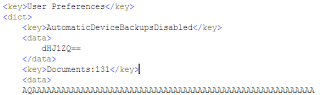
Deactivating the slow iTunes Backup on Windows is a little more tricky, but it works. First of all close ITunes and then follow these steps:
Locate your iTunesPrefs.xml file. It’s usually located in C:\Documents and Settings\username\Application Data\Apple Computer\iTunes or C:\Documents and Settings\username\Local Settings\Application Data\Apple Computer\iTunes.
**Hint: If the folder Application Data does not show up, make sure that hidden files are visible in the Windows Explorer
Backup your iTunesPrefs.xml file
Open iTunesPrefs.xml using a capable text-editor (e.g. Notepad++, Ultraedit, but not MS Notepad)
Search for a section called User Preferences and paste the following snipped into the User Preferences Section after the first
<key>DeviceBackupsDisabled</key>
<data>
dHJ1ZQ==
</data>
After you've done that it should exactly look like the screenshot on the left.
Save the file and restart iTunes. Backups should now be disabled. To enable backups again delete the XML Snippet from iTunesPrefs.xml file.
*Note: I changed their original post to suit my needs, I didn't want to permenantly disable the backup ability, just the automatic one as one of their commenters posted so tweaked their reply to the above. Tested it out and it works like a charm, you can still manually backup your iPad by pressing the Backup button.
